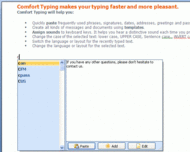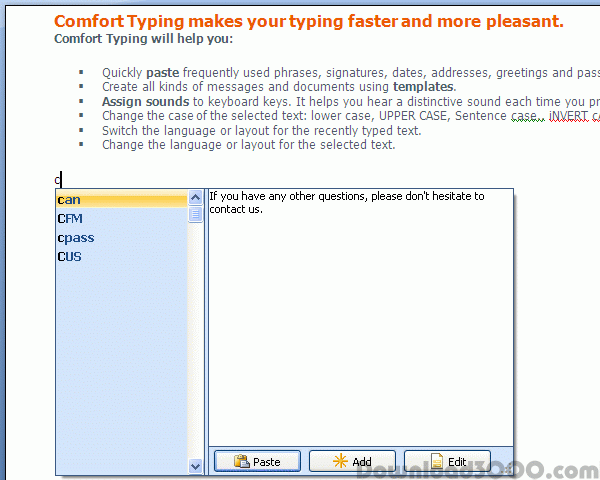Publisher description
Comfort Paste is a template manager you can use to quickly paste frequently used text fragments and images. Why do you particularly need Comfort Paste? Despite the visible simplicity of the interface, Comfort Paste has powerful features that will help to forget about the routine of your work and speed it up. Comfort Paste will help you to quickly complete the following tasks: + Paste frequently used phrases, signatures, smiles, addresses, greetings, passwords, etc. + Create all kinds of messages and documents using templates. + Paste images from a predefined list. + Paste regularly repeated fragments while programming: HTML, SQL, Pascal, etc. How does Comfort Paste work? Every template has a name and the manager searches the database for it. Just type the name of the template or only its beginning and press Win+Space (by default). There are three types of templates: 1. Plain text. 2. RTF (Rich Text Format) - as in MS Word, OpenOffice, MS WordPad, etc. 3. Image. You can add various macros to text templates: keystrokes, tags for inserting random text from a predefined list, etc. Comfort Paste includes a mechanism for quick and comfortable template configuration. It is easy to use Comfort Paste in workgroups. To do it, just save the template file to a network resource and configure it to be used on every workstation. It is completely compatible with Microsoft Windows Vista, XP and 2000. http://www.comfort-software.com/template-manager.html
Related Programs

Text and image template manager

AY Paste 2.1
Automate repetitive typing.

Cold Comfort 1.1
Satisfy your customers with balls of ice.

Comfort Keys Pro 7.5
Perform routine actions in one click!

Windows Clipboard Viewer and Manager